Migrating Ansible role to self-contained repository
I have been working on deploying some VMs in a development environment at work, which I wanted to configure with Ansible and as part of that I needed to manage the hosts file. Fortunately I already have an Ansible role for doing that that I wrote in April so, rather than email (or get some other way) the code to myself, I decided to publish it on GitHub and install the role from there both sides.
Migrating role to GitHub
Fortunately this is really straight-forward - the form of the role repository is exactly the same as the folder inside roles alongside a playbook. So, it was just a case of copying this and wrapping it with a README.md and my preferred licence, the GNU General Public License v3. To start this process, I created a new repository in GitHub and accepted their templates for these two files:
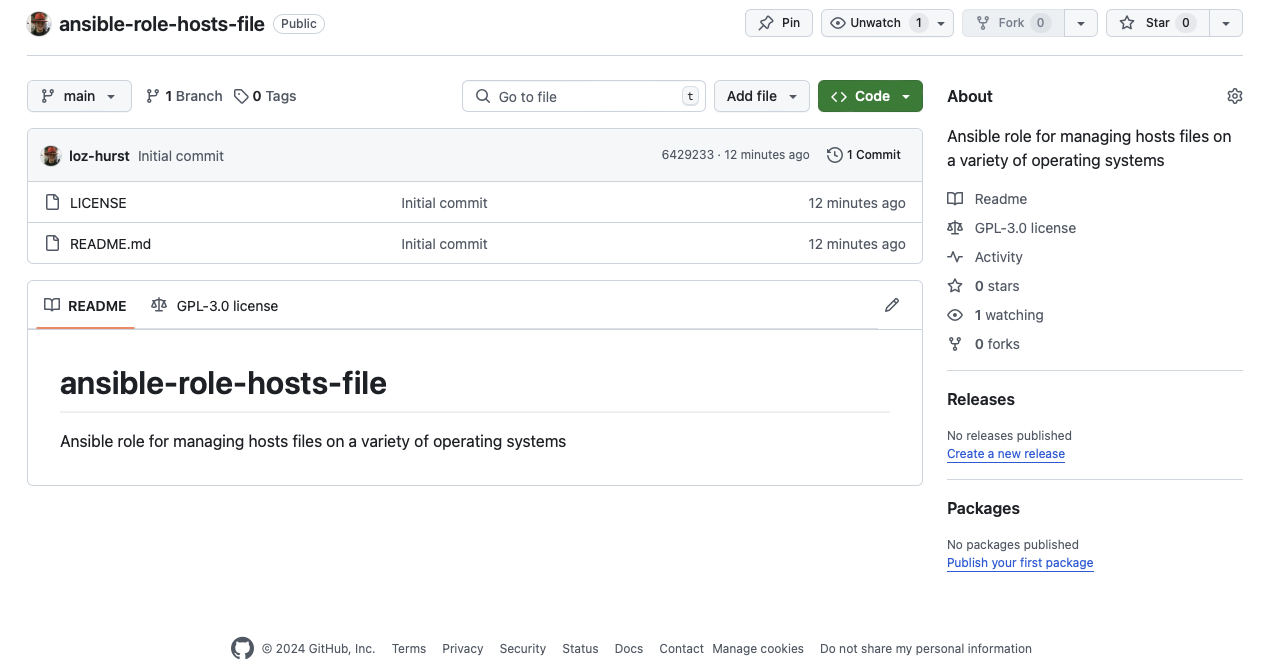
I decided to attempt to copy with preserved history, based on some instructions I found on StackOverflow.
First step, clone the new repository:
git clone https://github.com/loz-hurst/ansible-role-hosts-file.git
Which failed with Support for password authentication was removed on August 13, 2021. (which I’d forgotten - shows how often I’ve been using GitHub lately!), with a link to “information on currently recommended modes of authentication” telling I had to setup a new personal access token and try again. Which I did, replacing the old PAT that expired in 2023.
Next, I went to my existing repository and verified there were no uncommitted changes to the role:
$ git status roles/hosts-file
[...]
nothing to commit, working tree clean
before creating a patch file:
git log \
--pretty=email \
--patch-with-stat \
--reverse \
--full-index \
--binary \
-m \
--first-parent \
-- roles/hosts-file \
> hosts-file-role-export.patch
I then changed to the new repository and applied the patch:
git am -p3 --committer-date-is-author-date < hosts-file-role-export.patch
(-p3 strips off the roles/hosts-file part of the original paths)
This preserved the history, although the log looks a bit weird with the older commit coming after the initial commit according to the dates:
$ git log
[...]
Date: Sun Apr 14 16:51:51 2024 +0100
hosts-file role added
[...]
Date: Fri Aug 30 10:06:34 2024 +0100
Initial commit
At this point I discovered that I had only made one commit to that role, so other than preserving the date that I originally did the work there was little benefit to going through these motions but a useful exercise and now I know how to do it for the future…
I topped each file with the recommended GNU GPL licence text and updated the README.md, just adding a summary of what the role does and a copy & paste of meta/argument_specs.yaml reworked slightly to be more human-friendly.
When I came to install it (see “Using the role” below), I found that ansible-galaxy refuses to install it without a meta/main.yml file so I added one:
---
galaxy_info:
role_name: hosts_file
author: Laurence Alexander Hurst
description: Ansible role for managing hosts files on a variety of operating systems
license: GPLv3
# Not been tested on anything prior to this - may work but YMMV
min_ansible_version: 2.16.3
...
In the process, I renamed the role (and repository) from hosts-file to hosts_file, to match Ansible Galaxy naming requirements. This also had the neat side-effect of meaning I could update everything to the new role name and test it was working, before deleting the old role.
Using the role
To use the role, I added it to the requirements.yaml file in my main playbook repository (where I had exported it from):
---
roles:
- name: hosts_file
src: https://github.com/loz-hurst/ansible-role-hosts_file.git
#[...]
...
And installed using:
ansible-galaxy install -r requirements.yml
Once I was satisfied everything was happily using the new role, I deleted the old role’s files from my playbook repository’s roles directory.