Negative times in Excel
For reasons I won’t go into, I use an Excel spreadsheet to track my time at work and transcribe it once a week to our hours recording system. Recently I modified it to include how many hours I had left allocated for this week to each project I was resourced to work on. When I “spent” more hours than allocated, this turned into a series of hash (#) marks - fortunately there was a simple way to have it display negative times instead.
This was to tick “Use 1904 date system” in options (counter-intuitively the options, accessed via File -> Options are for the workbook, not Excel itself):
- Go to
File - Select
Options - Select
Advancedpane - Scroll down to
When calculating this workbook - Tick
Use 1904 date system
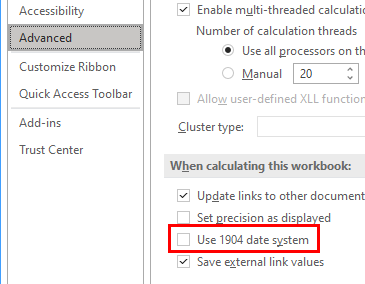
The only problem I encountered was that after ticking this box, all of the existing dates in the workbook changed from being in 2024 to the following date in 2028 (i.e. 2nd January 2024 became 3rd January 2028) and I had to go through and put them all back, but I got negative hours when subtracting a larger time from a smaller one!